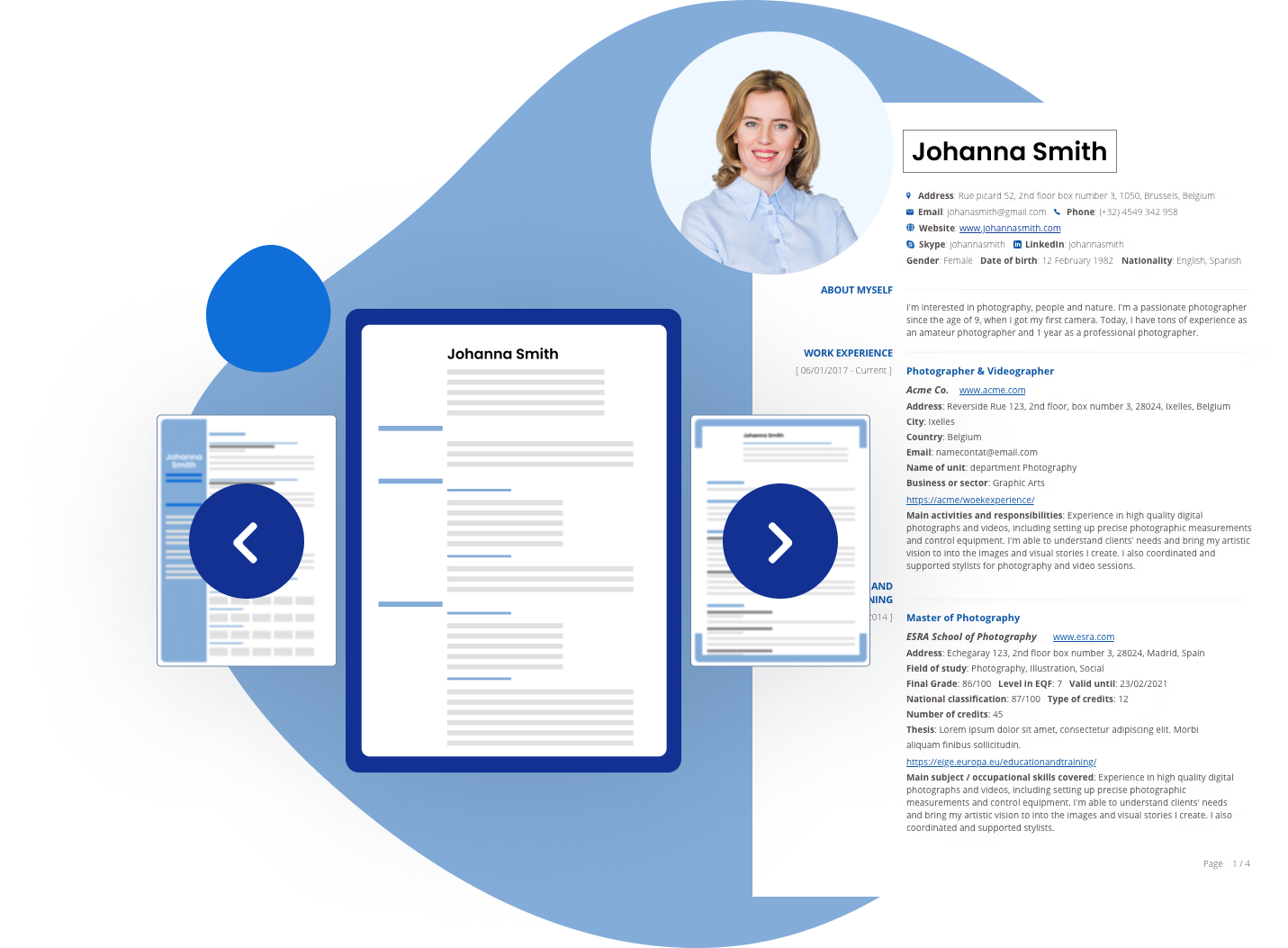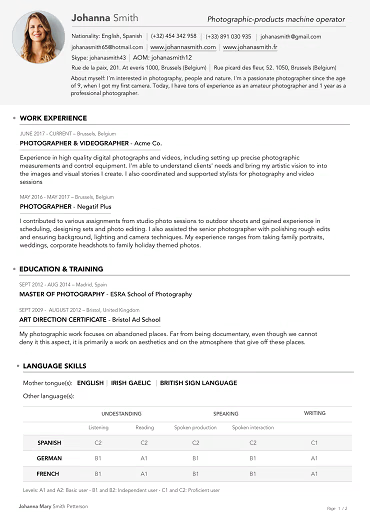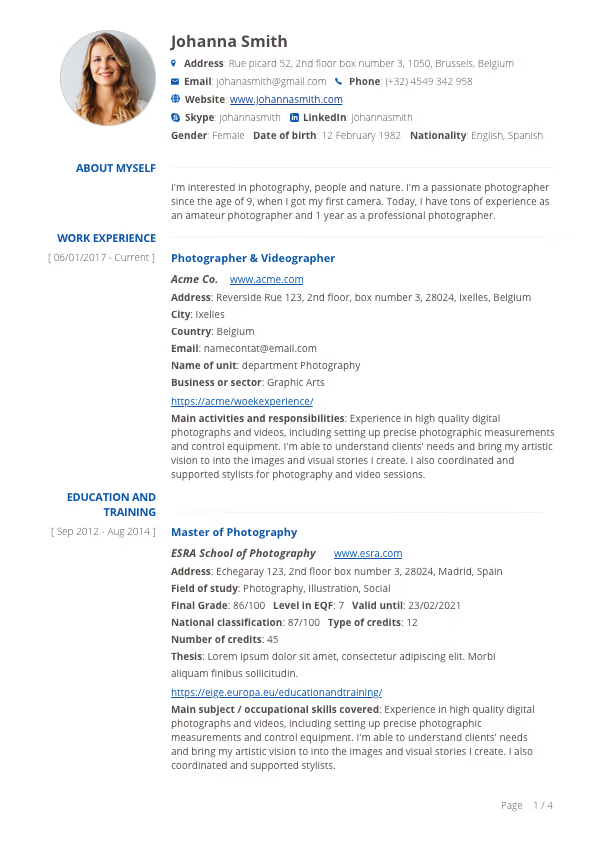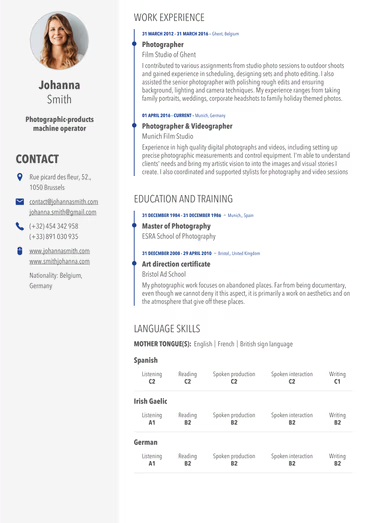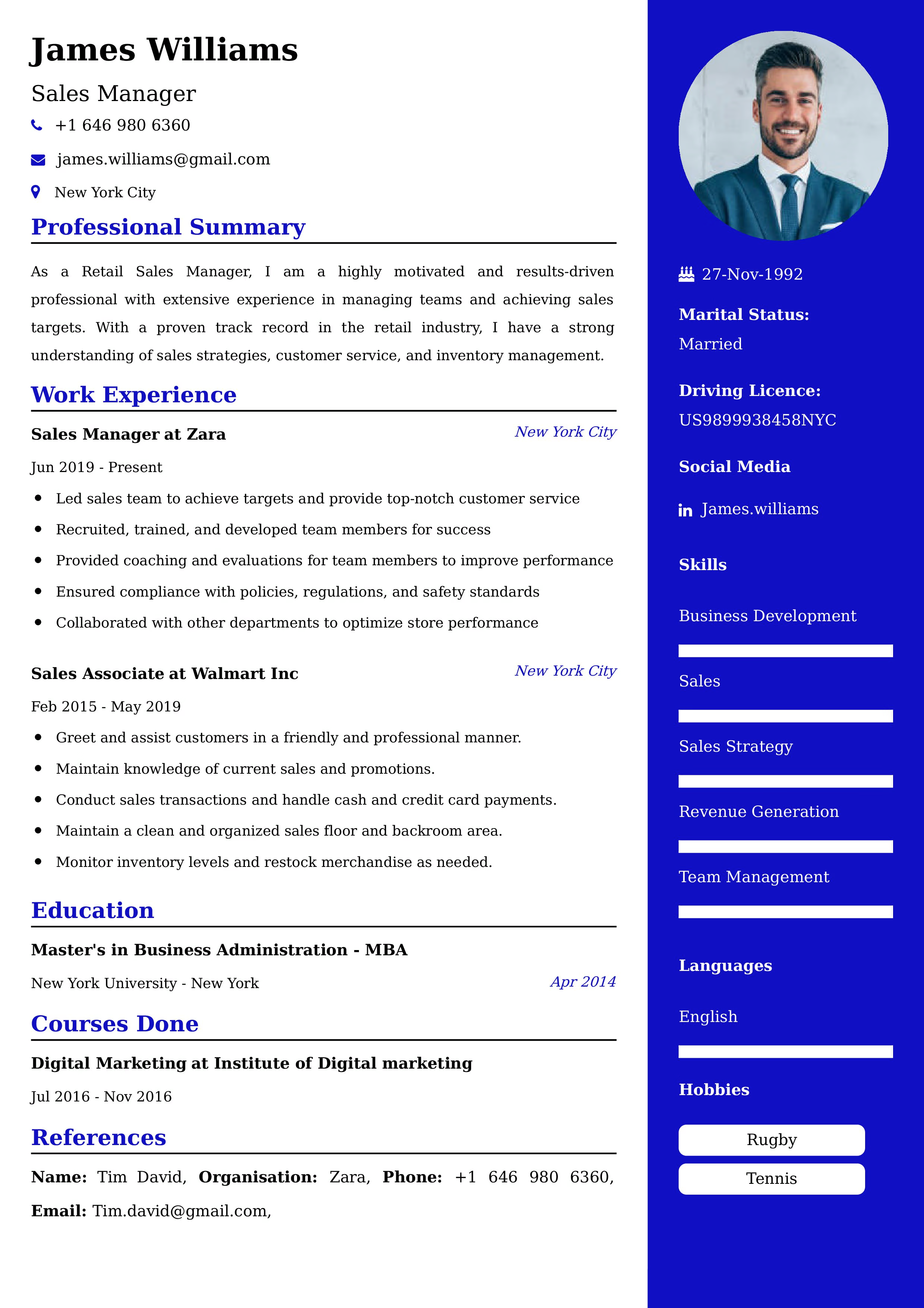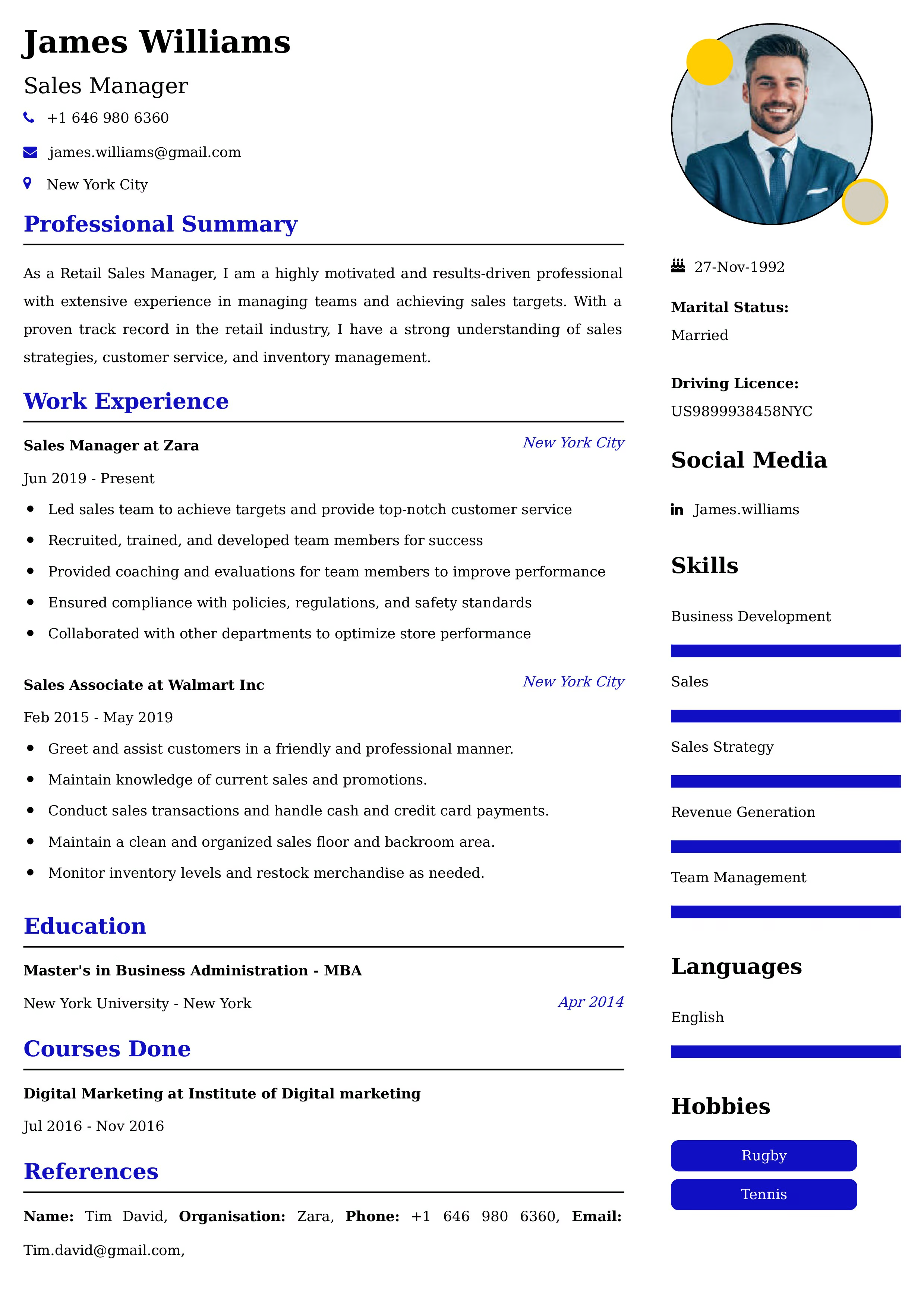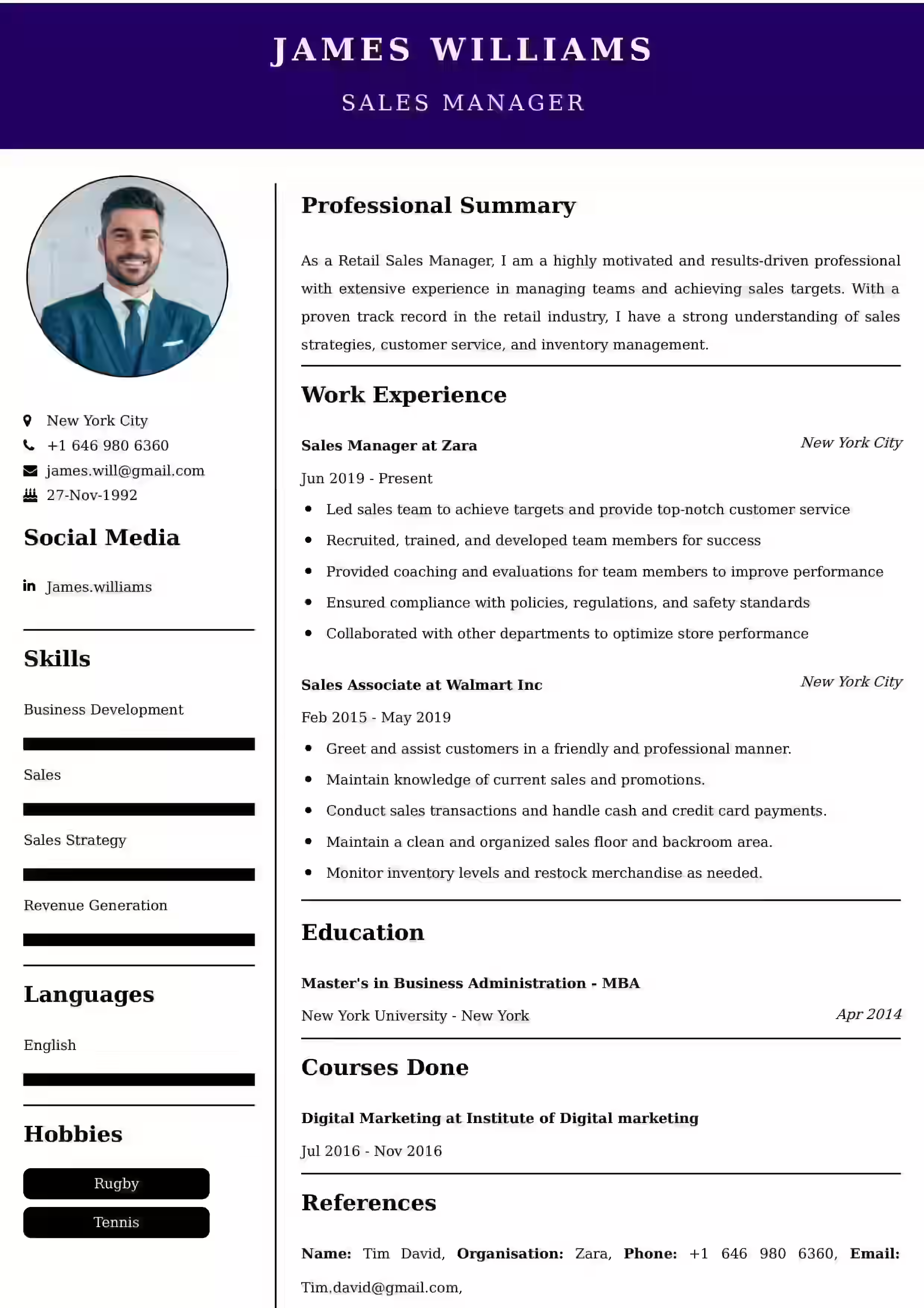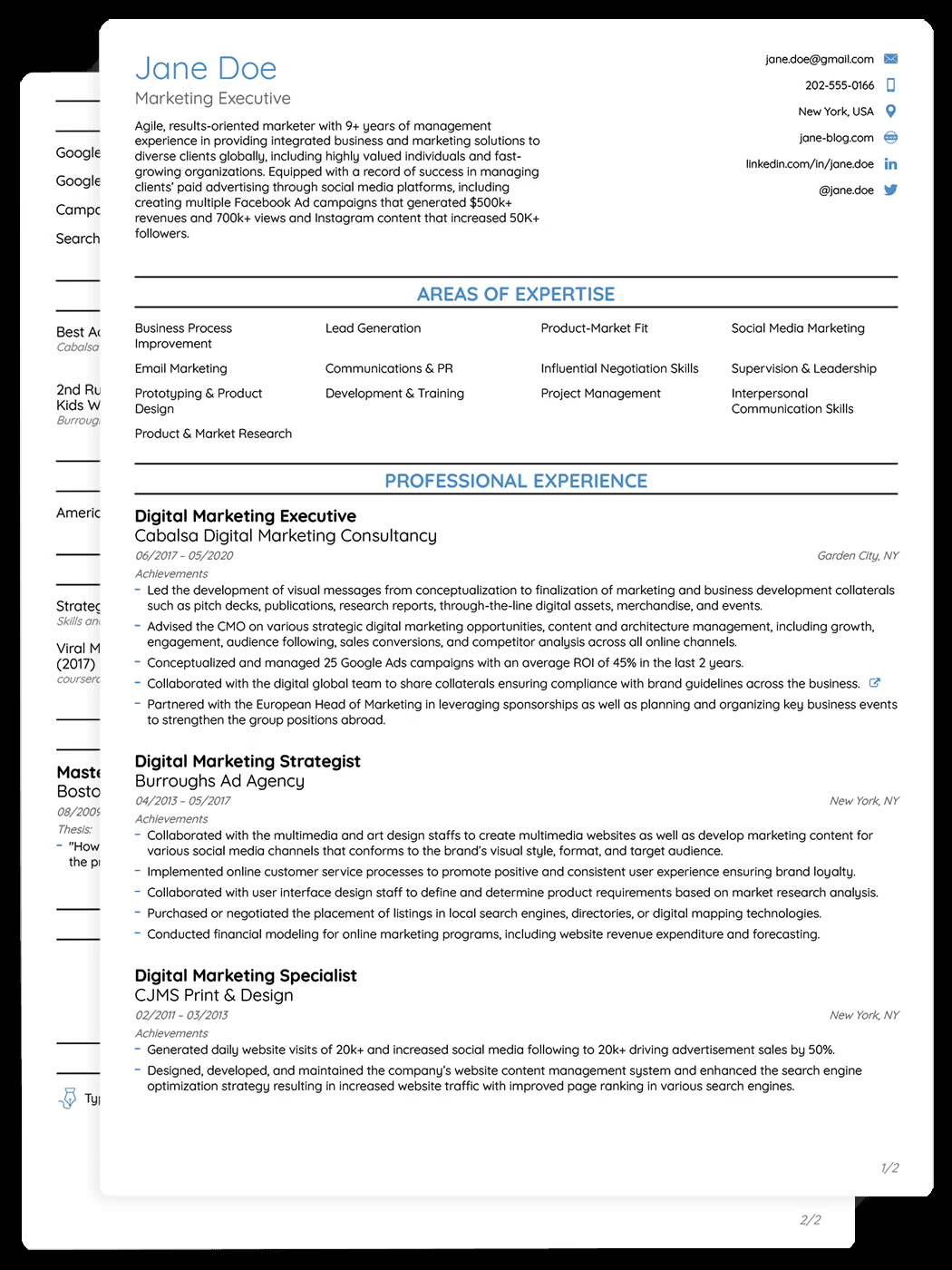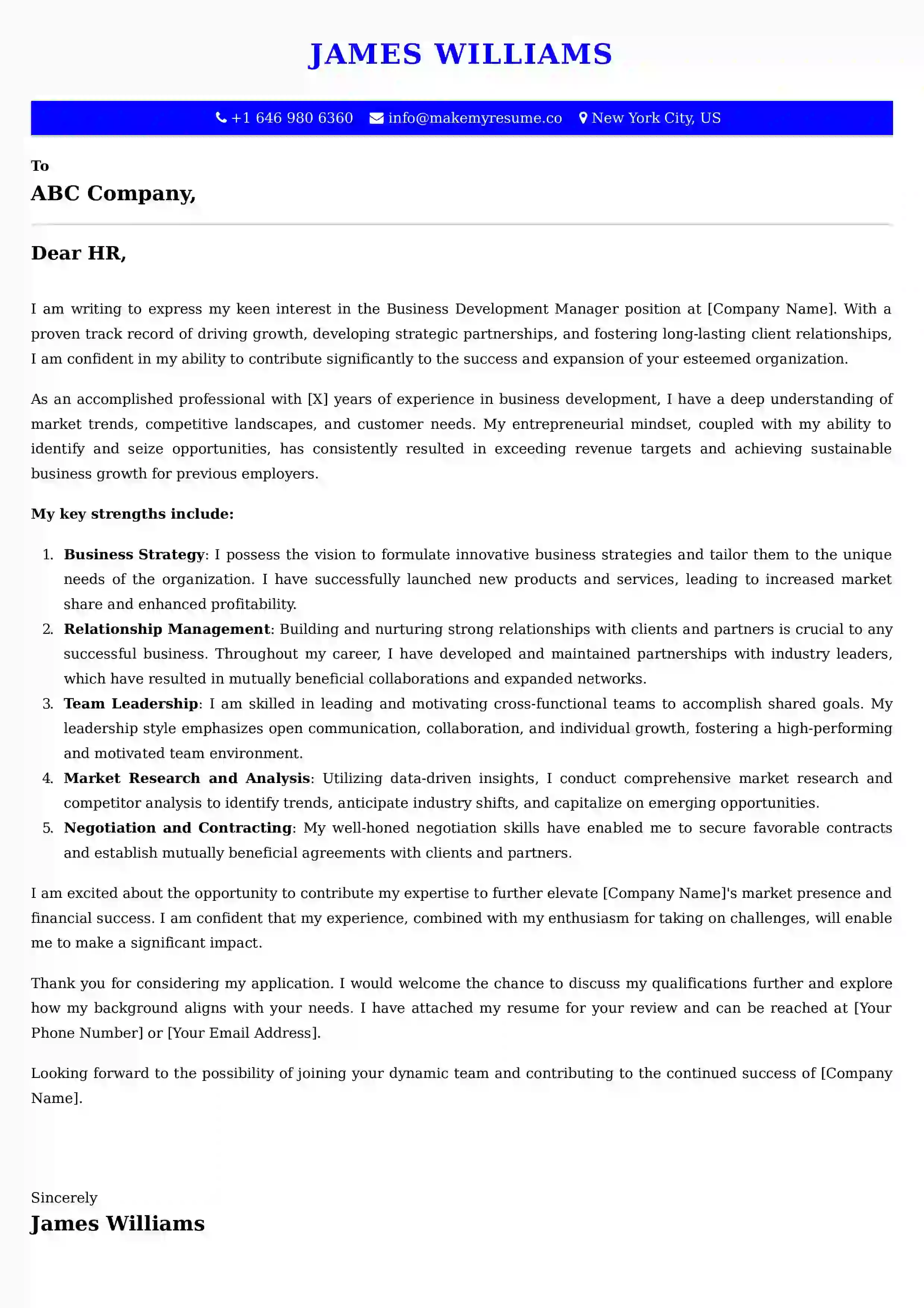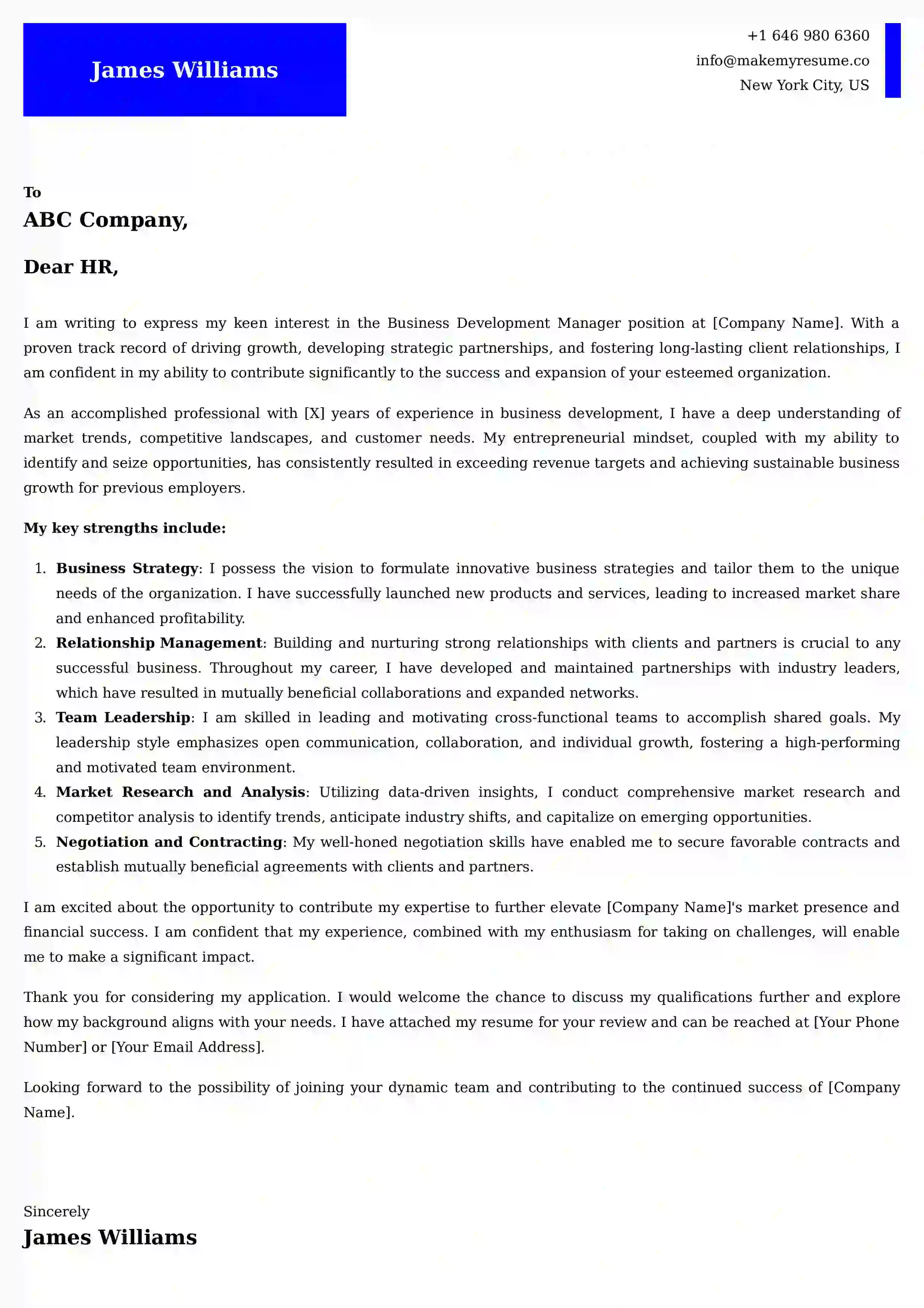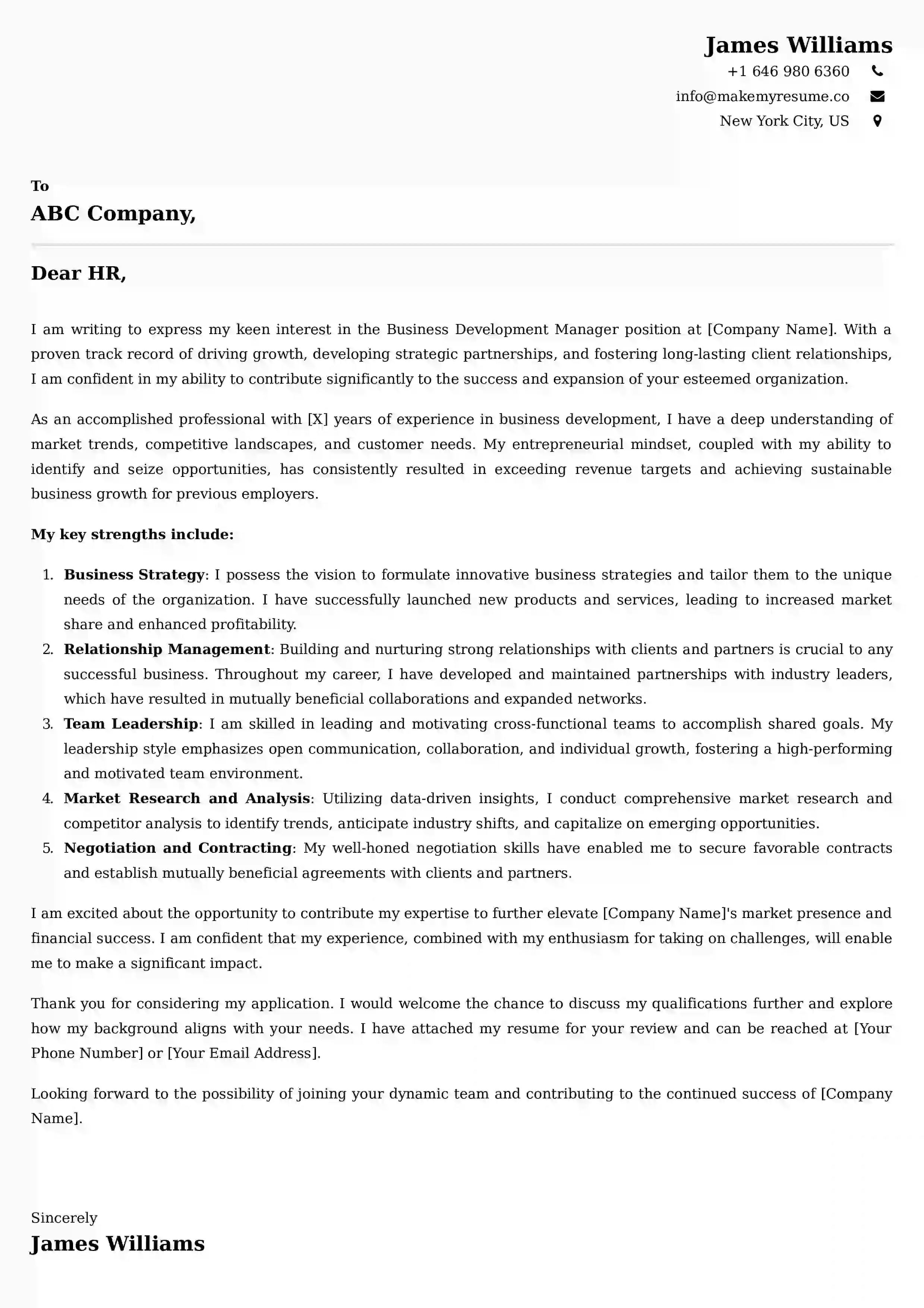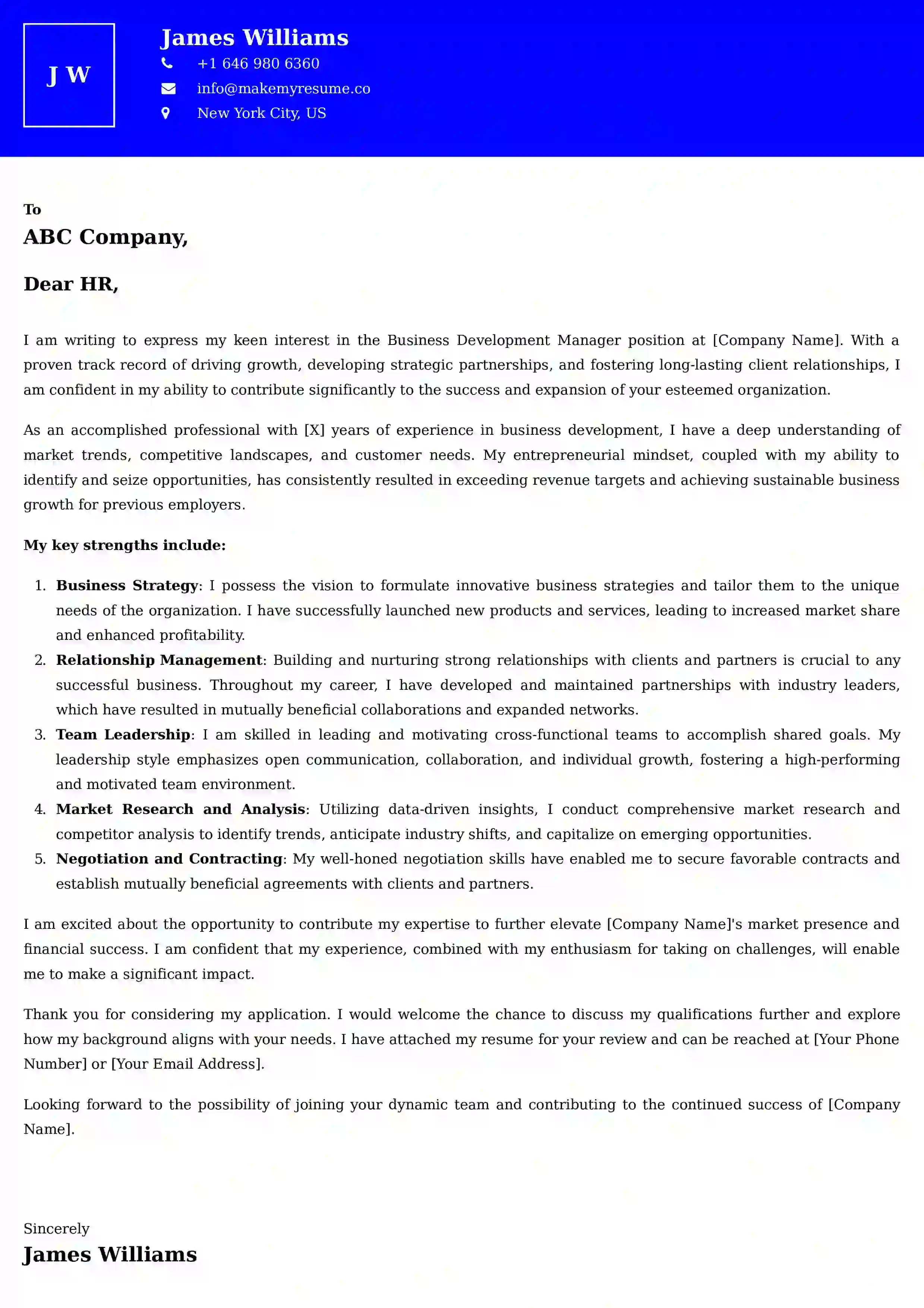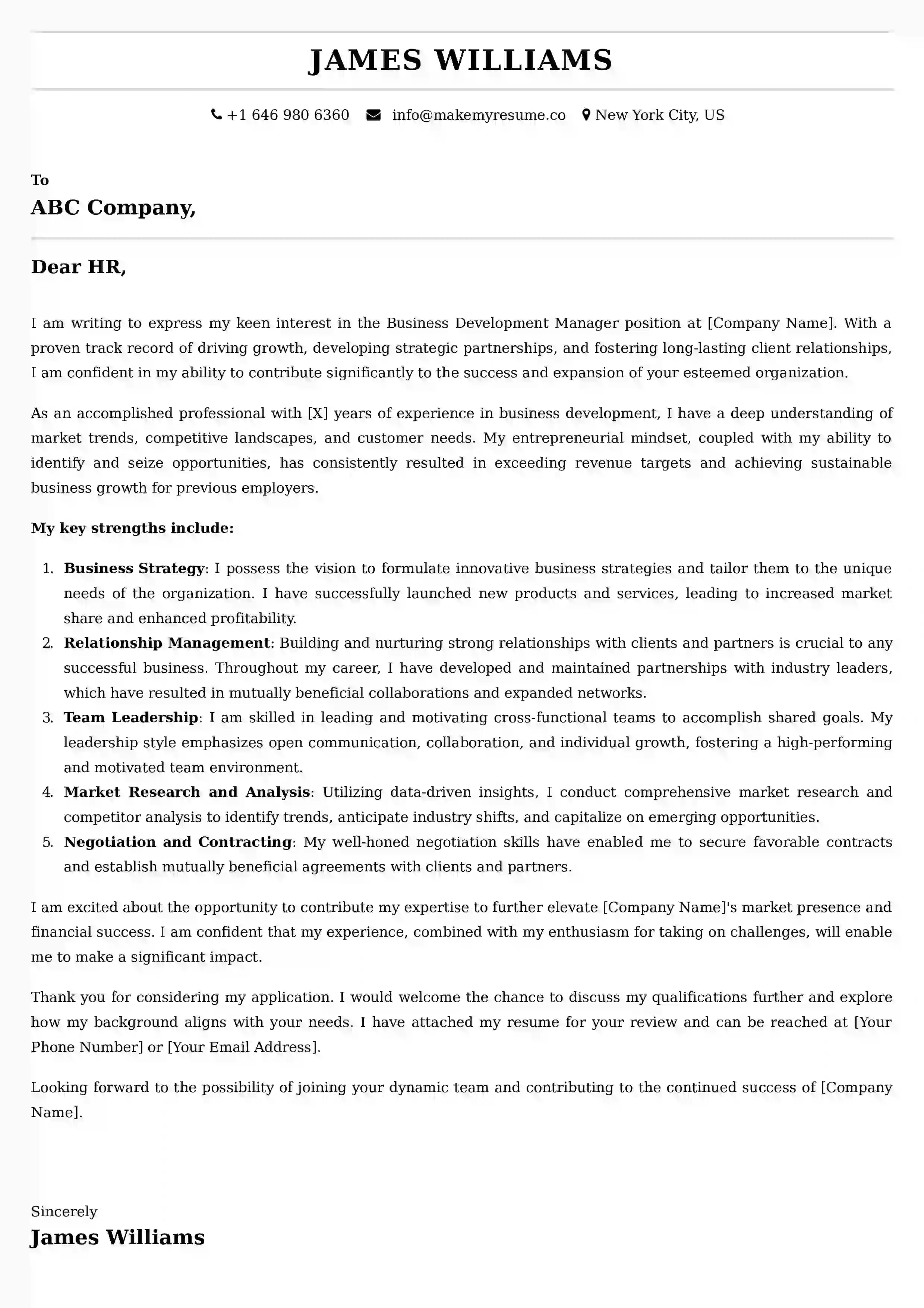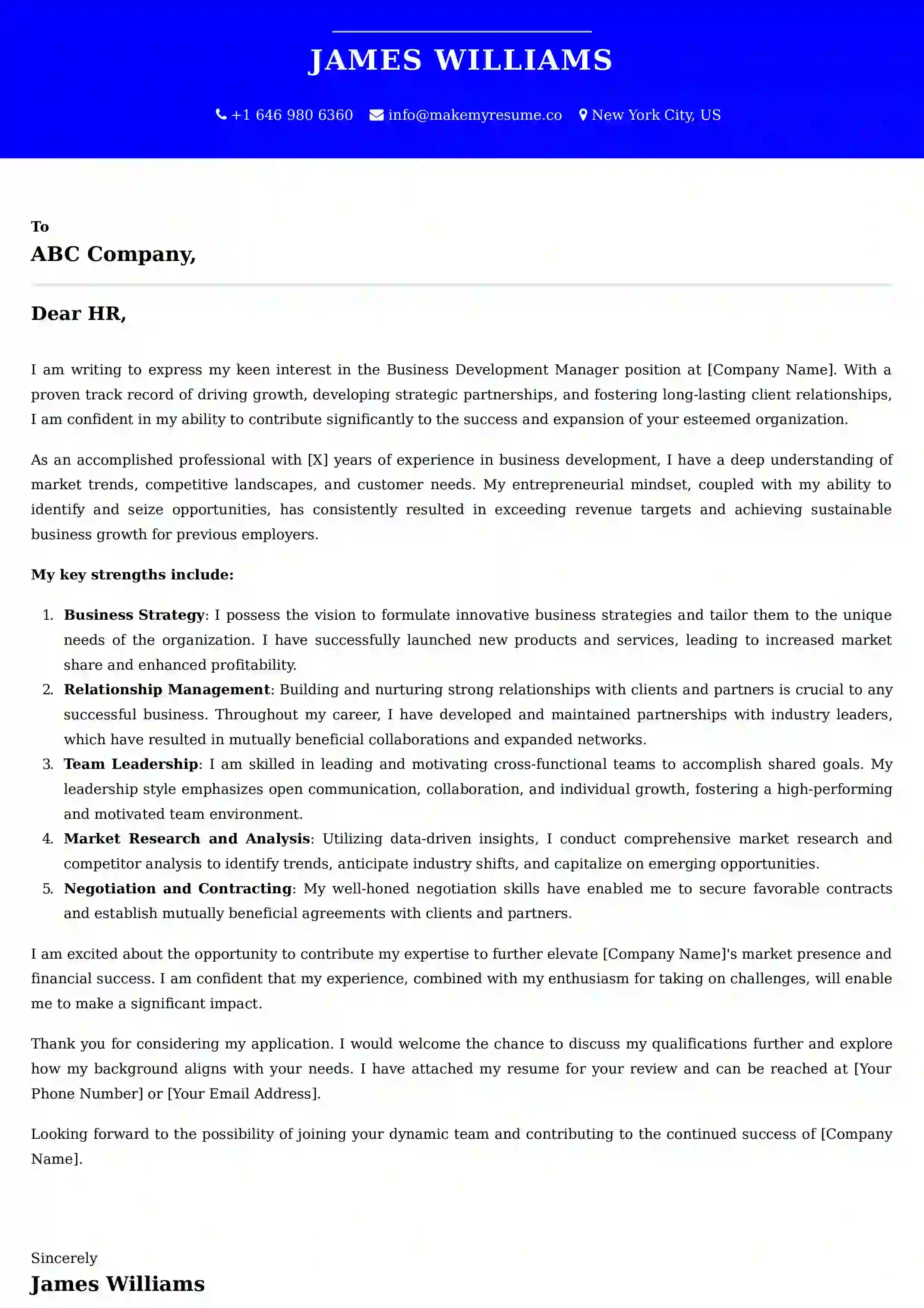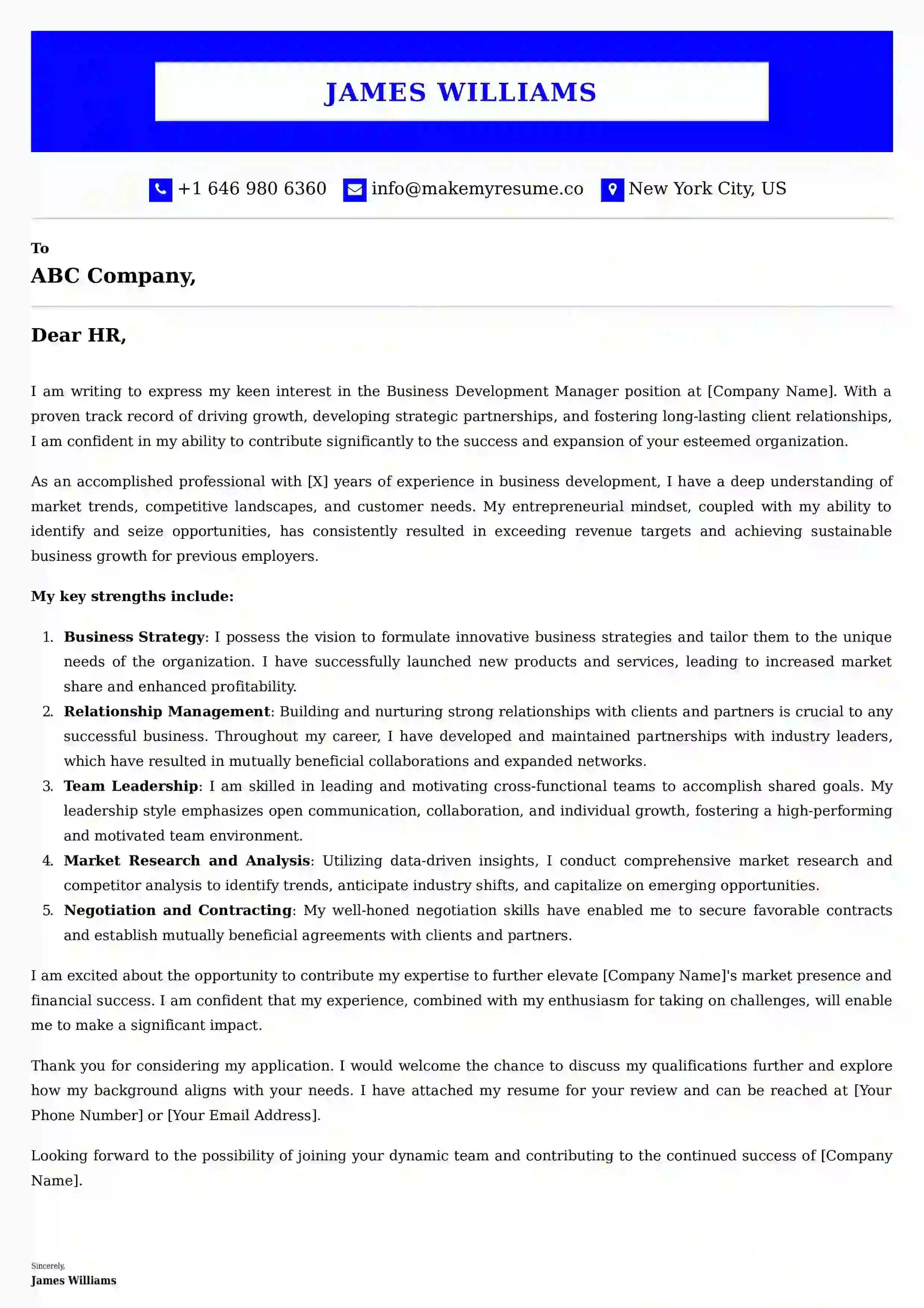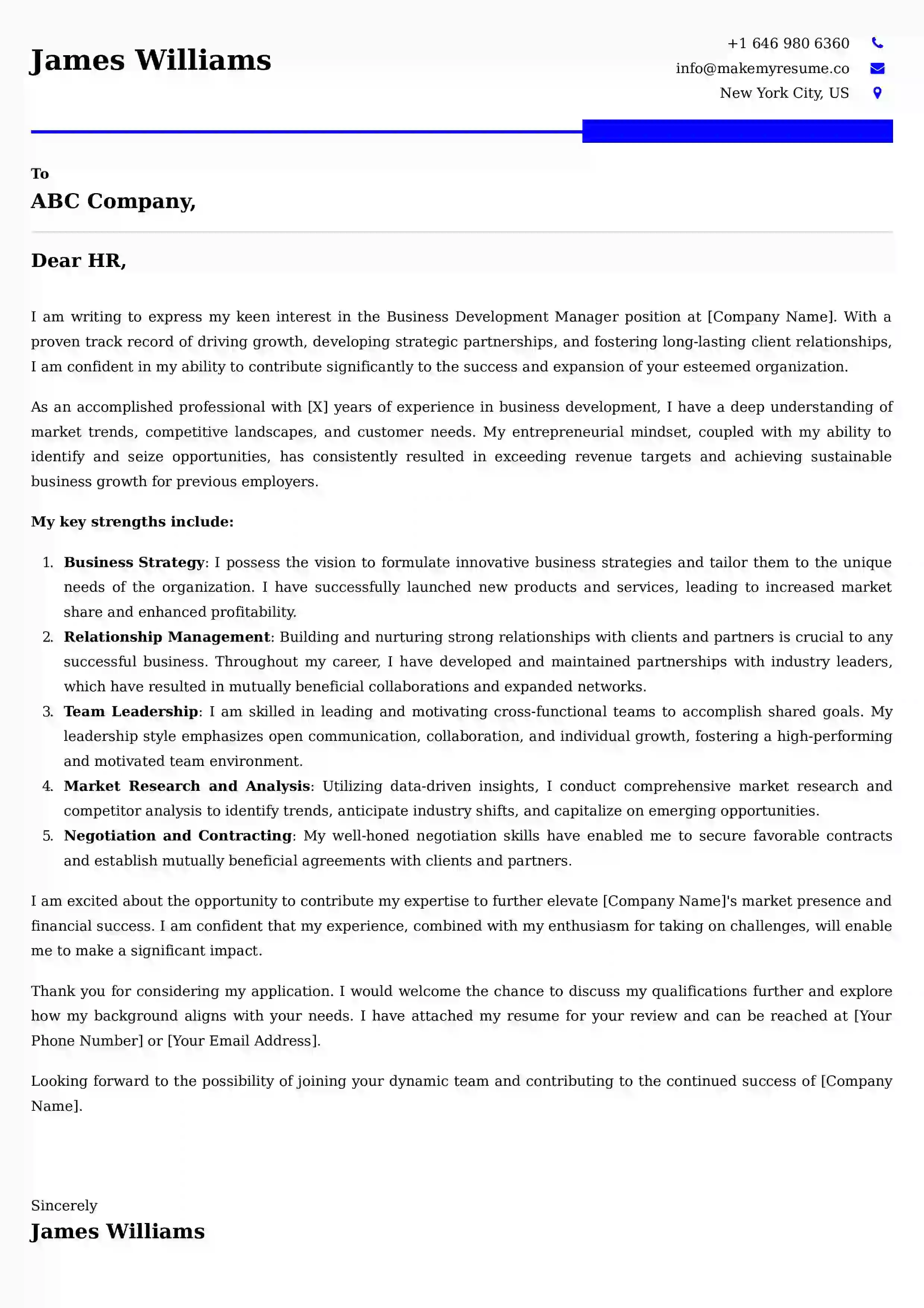Achieve it in three simple steps!
Choose a template from our library of professional Europass designs.
Create your Europass resume using our tailored, industry-specific bullet points.
Download your Europass resume and get it ready for submission.
Create your Europass Resume Online.
Unlock Opportunities with Just a Click—Step into Success Today!
Powerful Features to Enhance Your Job Search Success
Easy online resume builder
Generate a fantastic resume effortlessly, right in your web browser.
Automatic spell-checker
Make writing a breeze with the automatic spell-checker, ensuring error-free and easy-to-read content for all your needs.
Your data is safe
Your data's privacy is assured with strong 256-bit encryption measures in place for protection.
Automatic summary generator
Craft dynamic resume profiles or cover letters effortlessly. Overcome writer's block. Experience for free now!
Approved templates
Effortlessly-designed resume templates and examples (+guides). Edit and download in 5 minutes. Tailor the Content line to your preference.
Multi-format resume options
Create a EuroPass Resume online, customize effortlessly, and download in Word or PDF formats with a single click. Perfect for job seekers.
Learn in Europass Resume
Ready for a Career Change? Let Europass Help You Find Your Ideal Job!
- Specializes in job listings across Europe
- Prepare your Resume, Use the Templates and download

Other Features
AI Pre-generated resume content
Unlock the power of simplicity with EuroPass Resume, where AI meets ease. Our user-friendly platform makes creating a stellar resume a breeze. Say farewell to the frustration of lengthy processes and hello to efficiency. With EuroPass Resume, you can build a polished resume in minutes. Let our cutting-edge technology do the heavy lifting while you focus on showcasing your skills and experiences. Elevate your job search journey with EuroPass Resume today.
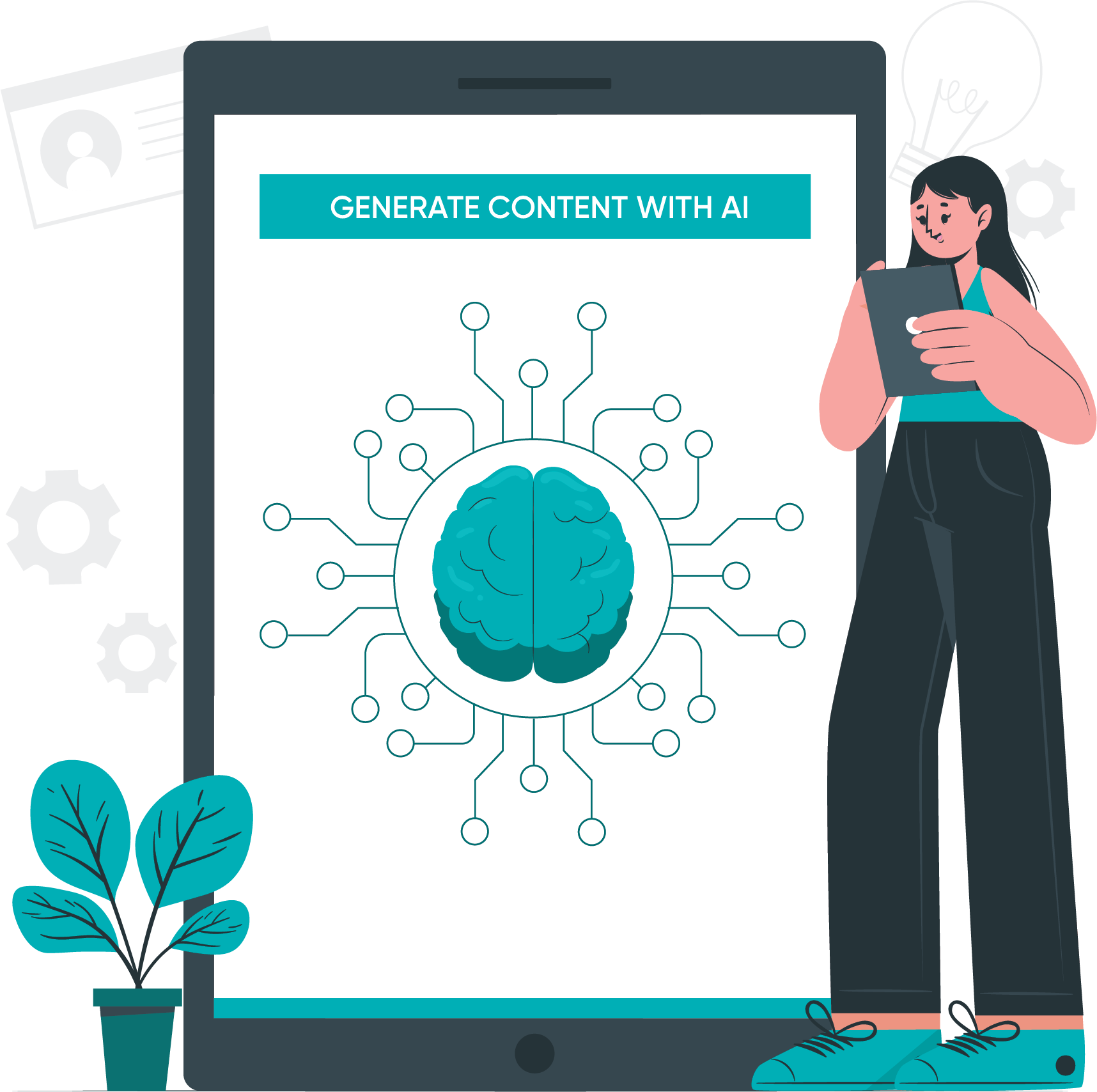

Edit and customize online
Create your perfect resume effortlessly with our intuitive tool. Drag, drop, and customize without any tech hassle. Tailor your resume to impress employers, showcasing your unique skills and experiences. Try it now and jumpstart your career journey!
Export to multiple file formats
Create awesome resumes quickly with our PDF export feature, making sure your resume looks great. Impress hiring systems, bosses, and recruiters with a nice resume that stays perfect. Need to send in Word? No problem! Our tool lets you save in different formats, making sure your resume fits any job needs. Stay ahead in your job hunt with easy resume exports!

Create a Cover Letter with impact
98% of hiring managers appreciate a well-written cover letter. Use these templates to jumpstart yours!
What people say
about our Services
Get Career Advice from Our Resume Experts
During your job search, you'll never be alone. Our resource center offers a wealth of articles to assist you at every stage, whether you're crafting a compelling cover letter, gearing up for an interview, or navigating the intricacies of salary negotiation. Let us guide you in taking the next significant step towards advancing your career.
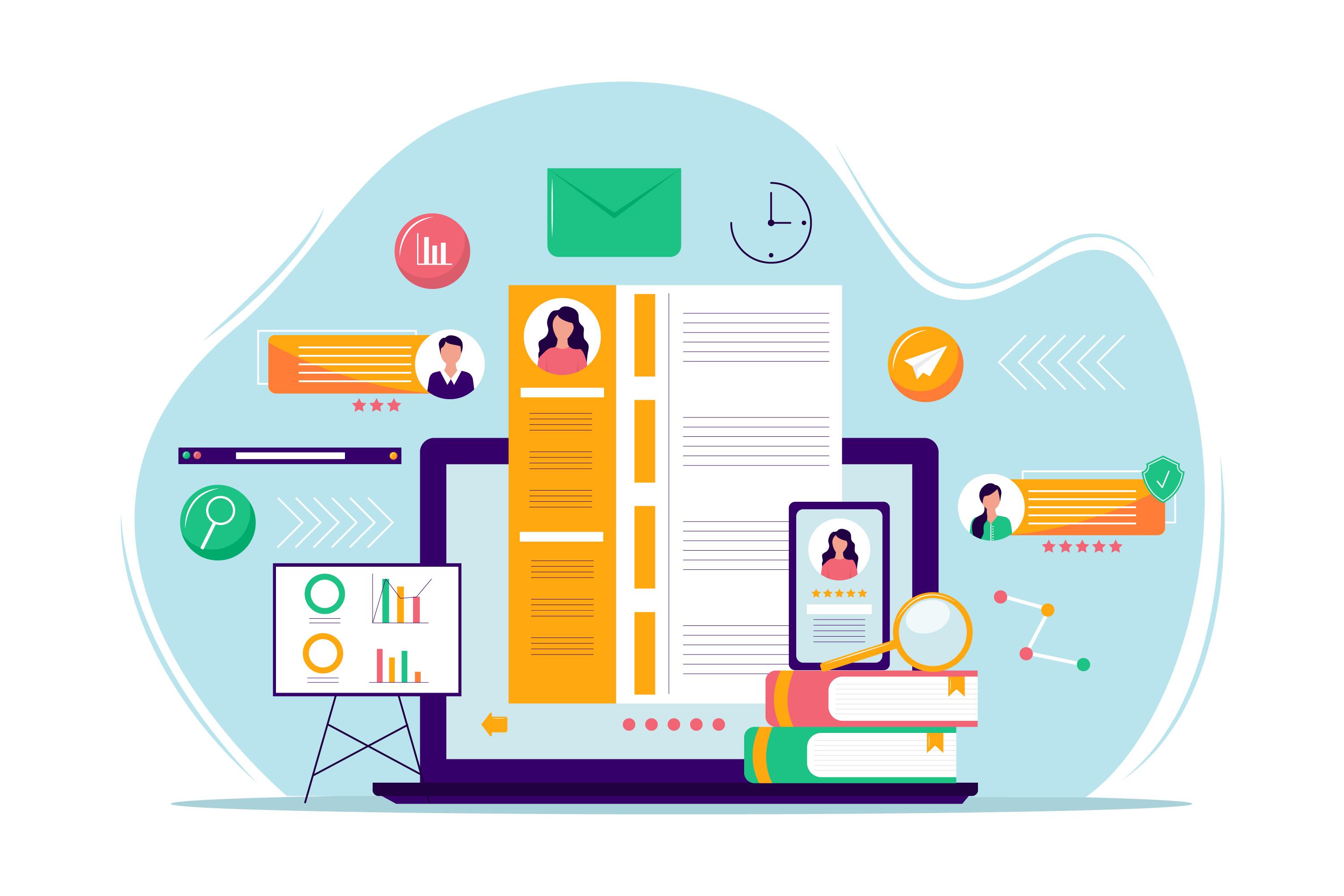
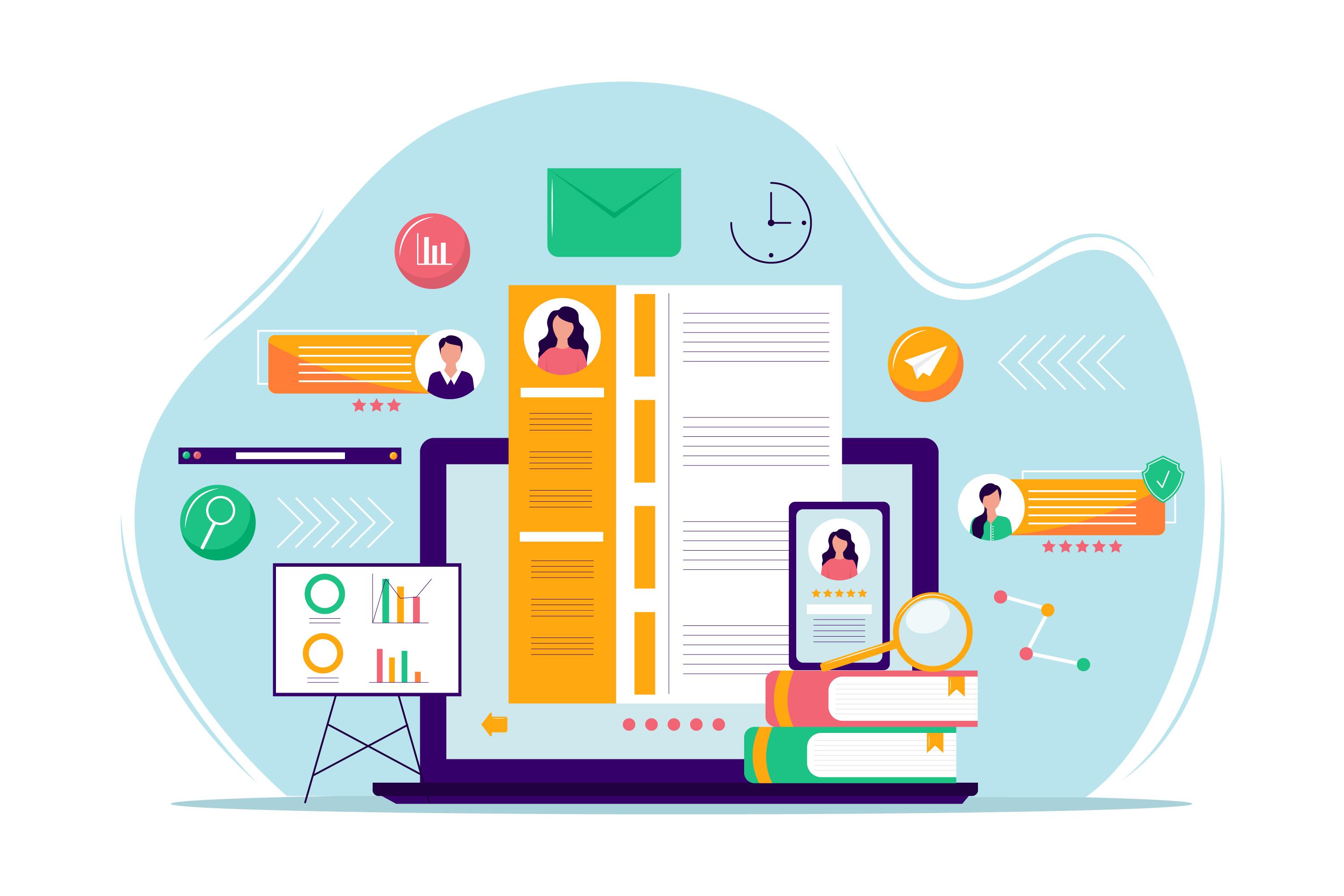
FAQ's
EuroPass Resumes come in various formats, each designed to highlight different aspects of your skills, experiences, and qualifications. Here are some common types of resumes:
- Chronological Resume: This is the most traditional format, listing your work history in reverse chronological order, starting with your most recent job. It emphasizes your career progression and steady employment history.
- Functional Resume: Instead of focusing on your work history, a functional resume highlights your skills and qualifications. It's useful if you're changing careers or have gaps in your employment history.
- Combination Resume: As the name suggests, this type combines elements of both chronological and functional resumes. It showcases your skills and qualifications while also providing a chronological work history.
- Targeted Resume: A targeted resume is customized for a specific job or industry. It's tailored to highlight the skills and experiences most relevant to the position you're applying for.
- Info graphic Resume: This is a creative and visually appealing resume that uses graphics, charts, and other design elements to present your information. It's eye-catching but should still be easy to read and understand.
- Mini Resume or Networking Resume: This is a condensed version of your full resume, typically used for networking purposes or when you need to provide a quick overview of your qualifications.
- Federal Resume: If you're applying for a job with the U.S. government, you may need to submit a federal resume, which is detailed and structured according to specific guidelines set by the government.
- CV (Curriculum Vitae): While not technically a resume, a CV is a comprehensive document that provides an in-depth overview of your academic and professional achievements, publications, presentations, research, and more. CVs are common in academic, medical, and scientific fields.
These are just a few examples, and there may be other variations depending on your industry or specific circumstances. The key is to choose the format that best highlights your strengths and achievements for the position you're applying for.
EuroPass Resume offers several features that make it an ideal tool for crafting your job application:
- Easy-to-Use Templates: It provides a variety of professionally designed templates tailored to different industries and job roles, saving you time and effort in formatting your resume.
- Customization Options: You can easily customize the templates to highlight your unique skills, experiences, and achievements, ensuring your resume stands out to potential employers.
- Keyword Optimization: EuroPass Resume helps optimize your resume with relevant keywords, increasing your chances of getting noticed by applicant tracking systems (ATS) and hiring managers.
- Real-Time Editing: The platform allows for real-time editing, so you can make changes and see how they impact the overall look and feel of your resume instantly.
- Accessibility: It's accessible online, meaning you can work on your resume from anywhere with an internet connection, whether it's on your computer, tablet, or smartphone.
- Guidance and Tips: EuroPass Resume offers guidance and tips throughout the resume-building process, ensuring you include all essential information and present it in the best possible way.
- Export Options: Once your resume is ready, you can easily export it in various formats, such as PDF or Word, making it convenient to submit your application through different channels.
- Cost-Effective: Compared to hiring a professional resume writer, EuroPass Resume offers a cost-effective solution for crafting a high-quality resume that effectively showcases your qualifications and experiences.
Overall, EuroPass Resume combines user-friendly features with powerful customization options, making it an ideal tool for anyone looking to create a standout job application.
To effectively utilize EuroPass's Resume Creator, follow these steps:
- Sign Up/Login: Start by signing up for an account on EuroPass's platform or logging in if you already have one.
- Choose a Template: Browse through EuroPass's collection of resume templates and select one that suits your industry and personal style.
- Enter Your Information: Input your personal details, including your contact information, work experience, education, skills, and any additional relevant sections such as certifications or achievements.
- Customize: Tailor the template to highlight your strengths and accomplishments. Adjust fonts, colours, and layout to make your resume visually appealing and easy to read.
- Review and Edit: Proofread your resume to ensure there are no typos or grammatical errors. Make sure the information is accurate and up-to-date.
- Save and Download: Once you're satisfied with your resume, save your progress and download the final version in your preferred file format (e.g., PDF, Word).
- Update regularly: Keep your resume up-to-date by adding new experiences, skills, and achievements as they occur. Regularly reviewing and updating your resume ensures it reflects your most current qualifications.
By following these steps, you can effectively utilize EuroPass's Resume Creator to craft a professional and compelling resume tailored to your career goals.
Customizing your resume means making it fit perfectly for each job you apply for. Here's why it's so important:
- Match it Up: When you customize your resume, you're making sure it matches what the employer is looking for. It's like wearing the right outfit for the occasion.
- Get Noticed: By showing how your skills and experiences match the job, you're more likely to catch the employer's eye. It's like waving your hand in a crowd to get someone's attention.
- Better Chance: When your resume fits the job well, you have a better chance of getting an interview. It's like increasing your odds of winning a game by playing smart.
- Show You Care: Customizing your resume shows that you care about the job and took the time to understand what they need. It's like showing up prepared for an important meeting.
- Highlight Your Skills: You can showcase the skills and experiences that matter most for the job. It's like putting your best foot forward to impress someone.
- Make it Easy for Them: When your resume matches what the employer wants, it's easier for them to see why you're a great fit. It's like giving them a clear roadmap to understanding why you're the right person for the job.
So, customizing your resume is all about making sure it fits the job like a glove, giving you the best shot at landing the position.
Both PDF and Word formats have their advantages, so it ultimately depends on the specific circumstances.
PDF (Portable Document Format) is generally preferred because it ensures that your resume maintains its formatting across different devices and operating systems. It also prevents accidental edits, which can be important for preserving the integrity of your document. Additionally, PDFs are often smaller in file size compared to Word documents, making them easier to email or upload to online job portals without sacrificing quality.
On the other hand, some recruiters and hiring managers prefer Word documents because they can easily extract text from them for keyword searches or to make minor adjustments to formatting.
In most cases, unless specifically requested otherwise, sending your resume in PDF format is a safe choice. It presents your information professionally and ensures that it looks the same to everyone who views it. However, it's always a good idea to check the job posting or reach out to the employer/recruiter to see if they have a preference
Absolutely! A cover letter is like the cherry on top of your resume sundae. It allows you to introduce yourself personally, highlight your strengths, and express why you're a perfect fit for the position. Think of it as your chance to make a memorable first impression and stand out from the crowd. So, yes, include a cover letter with your resume whenever possible. It shows that you're willing to go the extra mile and puts your best foot forward.
You can often utilize drag-and-drop functionality and other simple options to customize your resume quickly and easily. Here's how:
- Drag-and-Drop Sections: Many EuroPass Resume templates allow you to rearrange sections of your resume by simply dragging and dropping them into the desired order. For example, you can move your work experience section above your education section or vice versa to highlight the most relevant information first.
- Inserting Text Boxes: If you want to add additional information or customize the layout of your resume, you can often insert text boxes using simple drag-and-drop tools. This allows you to position text, headings, or other content precisely where you want it on the page.
- Customizing Fonts and Styles: EuroPass Resume templates often come with pre-defined font styles and sizes, but you can typically customize these to match your preferences. You can select text and use simple formatting options like bold, italic, underline, or changing font colors by using dropdown menus or toolbar buttons.
- Adding Icons or Graphics: Some EuroPass Resume templates may include options for incorporating icons or graphics to enhance the visual appeal of your resume. You can often add these elements by dragging and dropping them into the document or by using simple insertion tools.
- Adjusting Margins and Spacing: To fine-tune the layout of your resume, you can adjust margins, spacing between sections, or the overall page layout using simple options within your word processing software. This ensures that your resume looks polished and professional.
- Saving and Sharing: Once you've customized your resume to your satisfaction, you can save it in various formats (such as PDF or Word) and easily share it with potential employers or upload it to job search websites.
By utilizing these drag-and-drop and other simple options offered by EuroPass Resume templates, you can create a customized resume that effectively showcases your qualifications and experiences with minimal effort.